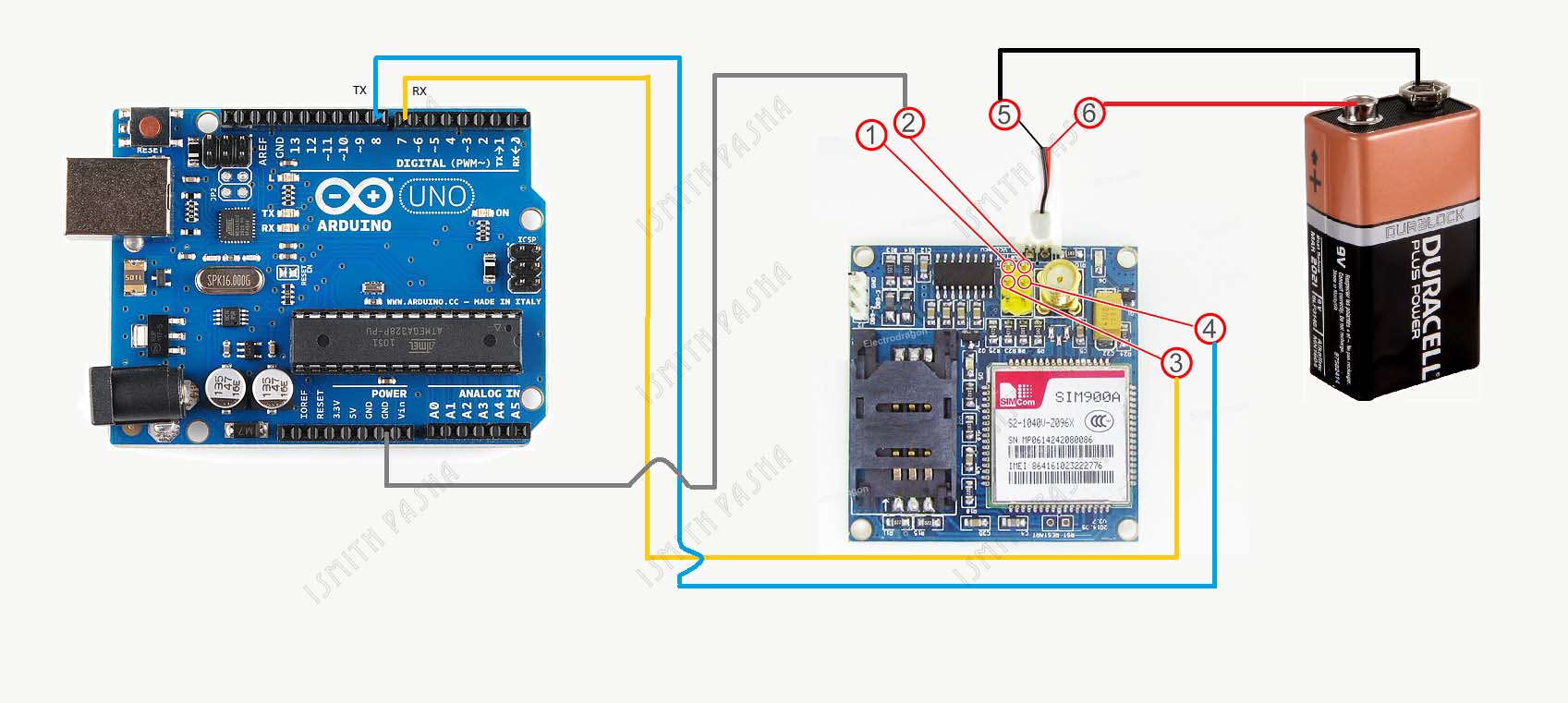Git/Source Code: https://github.com/ismithpasha/gsmSIM900A
Connections of GSM Sim900A
1 to: No connection needed
2 to: GND of Arduino near 5V
3 to: Digital Pin 0 of Arduino (RX)
4 to: Digital Pin 1 of Arduino (TX)
5 to: GND (Digital GND near Pin 13)
6 to: 5V of Arduino
Arduino Code:
#include <SoftwareSerial.h>
int RST_PIN = 12;
SoftwareSerial gprsSerial(7, 8);
void setup(){
Serial.begin(9600);
Serial.print("Start ");
}
void loop(){
sendToServer();
}
void sendToServer() {
gprsSerial.begin(9600);
Serial.println("Config SIM900...");
delay(1000);
Serial.println("Done!...");
gprsSerial.flush();
Serial.println("1!...");
Serial.flush();
// attach or detach from GPRS service
gprsSerial.println("AT+CGATT?");
delay(100);
toSerial();
Serial.println("2!...");
// bearer settings
gprsSerial.println("AT+SAPBR=3,1,\"CONTYPE\",\"GPRS\"");
delay(500);
toSerial();
Serial.println("3!...");
// bearer settings
gprsSerial.println("AT+SAPBR=3,1,\"APN\",\"INTERNET\"");
delay(500);
toSerial();
Serial.println("4!...");
// bearer settings
gprsSerial.println("AT+SAPBR=1,1");
delay(500);
toSerial();
Serial.println("5!...");
gprsSerial.println("AT+HTTPINIT");
delay(1000);
toSerial();
String url = "http://mywebsite.com/savedata.php?data=Hello World";
Serial.println(url);
// set http param value
gprsSerial.println("AT+HTTPPARA=\"URL\",\""+url+"\"");
delay(2000);
toSerial();
// set http action type 0 = GET, 1 = POST, 2 = HEAD
gprsSerial.println("AT+HTTPACTION=0");
delay(5000);
toSerial();
// read server response
gprsSerial.println("AT+HTTPREAD");
delay(1000);
toSerial();
gprsSerial.println("");
gprsSerial.println("AT+HTTPTERM");
toSerial();
delay(500);
gprsSerial.println("");
delay(1000);
}
void toSerial()
{
while(gprsSerial.available()!=0)
{
Serial.write(gprsSerial.read());
}
}
void GSMRest() {
digitalWrite(RST_PIN, LOW);
delay(100);
digitalWrite(RST_PIN, HIGH);
}Server side Code (PHP):
savedata.php
<?php
include('functions.php');
include('connection.php');
if(isset($_GET['data']))
{
$data = validateFormData($_GET['data']);
$query = "INSERT INTO `testdata` (`id`, `details`, `time`, `statys`) VALUES (NULL, '" . $data . "', CURRENT_TIMESTAMP, 'Y')";
$result1 = mysqli_query($conn, $query);
if($result1 == false)
{
echo 'Failed';
}
else
{
echo 'Success';
}
}
?>functions.php
<?php
function validateFormData($formData) {
$formData= trim(stripcslashes(htmlspecialchars( strip_tags(str_replace( array( '(',')' ), '', $formData) ), ENT_QUOTES ) ) );
return $formData;
}
?>connection.php
<?php
$server ="localhost";
$username ="root";
$password ="";
$db ="iotdb";
$conn = mysqli_connect($server, $username, $password, $db);
mysqli_query($conn,"SET character_set_results = 'utf8', character_set_client = 'utf8', character_set_connection = 'utf8', character_set_database = 'utf8', character_set_server = 'utf8'");
if(!$conn)
{
die("connection failed: " . mysqli_connect_error());
}
?>